

| Online: | |
| Visits: | |
| Stories: |
Google PageSpeed Insights- 85+ Score for an Excellent Website Performance

Checking your website on Google PageSpeed Insights or ThinkwithGoogle is always an excellent method to identify your website performance. This tool provides an overall performance matrix for a website and guides about how one can improve its website and user experience. It provides performance score, as speed and user experience for both mobile & desktop, depending upon the factors that are considered as per Google Guidelines for website development.
How the tool works?
Generally, one has to go to the page of Google PageSpeed Insights using the URL: https://developers.google.com/speed/pagespeed/insights/ and then the following page appears on the screen:
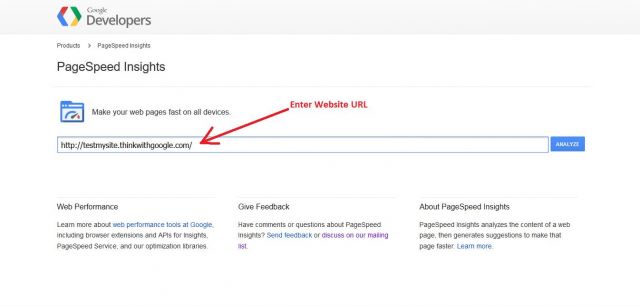
The above image shows the page of Google PageSpeed Insights. Here, one can analyze the performance of their website.
As you witness, one has to enter their website URL and press Analyze to check the result. As soon as the Analyze Button is pressed or Enter Key is pressed, the result will be displayed for Mobile devices and Desktop devices. See the image as shown below:
Result For Mobile:
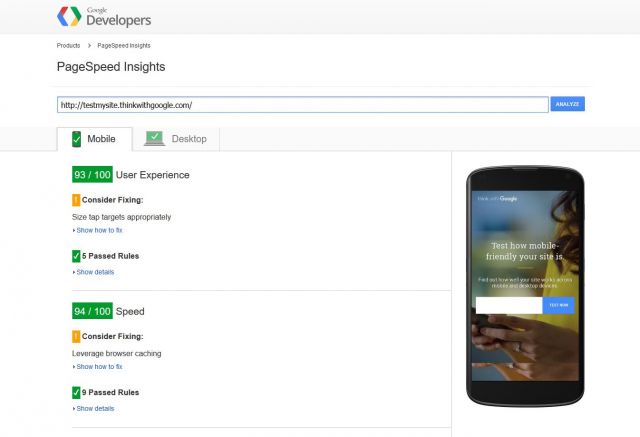
Result for Desktop:
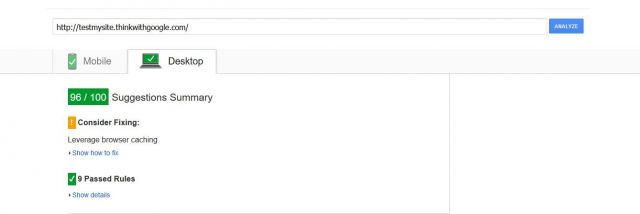
On Google Page Speed Insights, you will see all the error which occurring on your website. Below are major issues that hinder website performance:
Find more details by visiting to the URL https://pagespeedoptimizer.com/google-pagespeed-insights-excellent-website-performance/



