

| Online: | |
| Visits: | |
| Stories: |
6 Essential WordPress Plugins
6 Essential WordPress Plugins written by Alex Boyer read more at Duct Tape Marketing
WordPress is a great platform for most business owners. It’s flexible, adapting to your needs and desires to make your website perfect for your business. It’s constantly up to date, with regular maintenance that keeps your site running fast. Frankly, despite the growing number of competitors battling for position, it’s still the best website platform out there.
This flexibility is made possible by the countless WordPress plugins available. Many of these are redundant or unnecessary, but there are at least 6 plugins that no business website should go without. Here are the 6 WordPress plugins you should install on your site today.
SumoMe
SumoMe is the tool we use on the Duct Tape Marketing blog to promote social sharing. There are plenty of social sharing plugins out there, but SumoMe includes all of our favorite social platforms (Including Buffer) and shows total shares so our readers can immediately see which posts are popular.
Disqus
Disqus is the best, most universal comments plugin around. Not only does it allow for quick and easy registration (even through Facebook if the reader chooses) but it also uses just one login for all of the blogs that use Disqus. This makes it so much easier for commenters to keep reply to their own comments, and keep re-engaging with the posts.
Disqus will even send users notifications whenever comments are made on posts they’re following.
The result? Better, more engaging conversations between users, and ultimately, more interested readers.
Yoast SEO
Yoast’s SEO tool lets you quickly and easily optimize every piece of content you create. Once you’ve uploaded your content, you use the Yoast SEO plugin to compare your content to your desired focus keyword for the post. For this post, for instance, I am going to use the focus keyword of WordPress Plugins. Once you give the tool your focus keyword, you can manually update your SEO title and meta description to include your keywords.
The plugin will then analyze the components of your content against your focus keyword and give you suggestions on how to improve the post so it ranks better. It will give you an overall score in an easy-to-understand “stoplight” score. If the light is green, your post is optimized! Here’s an example of what it suggests for this post:
Awesome! Green light means I can publish!
CoSchedule
It is no longer good enough to share your content once on social media and call it a day. You must return to the content regularly over the next few weeks and months to make sure you get the most impact. That’s where CoSchedule comes in.
CoSchedule allows you to schedule out your promotional social media posts across all of your favorite social media platforms directly from the WordPress dashboard. You can even prepare this for posts set to go live in the future. Never has scheduling your content promotion been easier.
Editorial Calendar
Editorial Calendar is simple in comparison to these other plugins, but it allows you to see scheduled posts and drafts in a calendar form. Yep, that’s it, but it makes it easier to see your content in a form that we all immediately recognize. Best of all, it’s free!
ThriveLeads
This one is a doozie, because it can totally revolutionize the way you gather leads on your website. ThriveLeads allows you to create lightboxes on your site quickly and easily, even allowing you to test different variations of the ad inside the lightbox. You can distribute content directly on other related pages, allowing for “Content Upgrades” and all other forms on-page lead capture.
Since we installed this app on our webpage, our lead capture has gone into overdrive.
Is your WordPress website as useful as it could be? These 6 plugins will supercharge the engine of your digital marketing racecar.
 Alex Boyer is a Community Manager and Content Ninja for Duct Tape Marketing. You can connect with him on Twitter @AlexBoyerKC
Alex Boyer is a Community Manager and Content Ninja for Duct Tape Marketing. You can connect with him on Twitter @AlexBoyerKC
Bio: John Jantsch is a marketing consultant and author of Duct Tape Marketing[www.ducttapemarketing.com] and The Referral Engine[www.referralenginebook.com] and the founder of the Duct Tape Marketing Consultant Network.[www.ducttapemarketingconsultant.com]





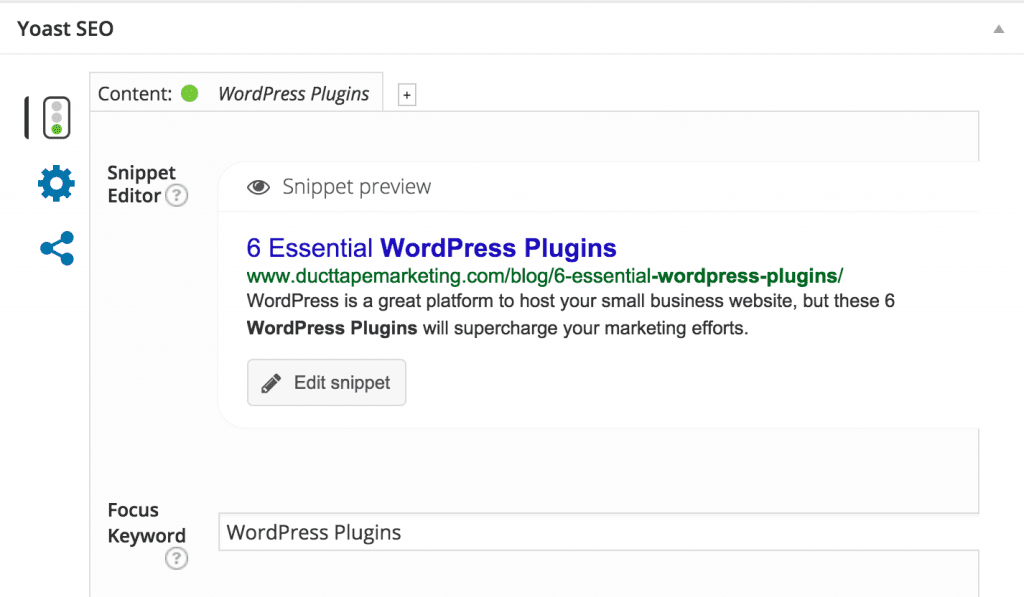

I will use the premium WordPress template Avada 5.0 to create my new blog about Hotels. I Found great review on this template on https://www.templatemonster.com/blog/avada-5-0-vs-monstroid-2/ It is packed with an impressive palette of extensions including premium ones: Gravity Forms, Revolution Slider, Contact Form 7, The Events Calendar, and of course, WooCommerce and bbPress. It is compatible with some of the most popular plugins such as All-in-1 SEO Pack, Envira Gallery, W3 Total Cache, and many others. That’s all i need.