| Online: | |
| Visits: | |
| Stories: |

| Story Views | |
| Now: | |
| Last Hour: | |
| Last 24 Hours: | |
| Total: | |
Learn Chinese online: 51 excellent free resources

This article contains a list of free resources to learn Chinese online. Click on one of the following links to “jump” directly to the section of the article that interests you most:
You’ll find a brief review and corresponding link to the web site of each resource cited.
Disclaimer: This article, which when it was first published in June 2012 contained 25 resources, is updated every 10-15 months with the best web sites and free apps (many of which were suggested to us by you readers) that we “discover” during the year. Our goal is not to list all the free resources dedicated to learning Chinese; rather it’s to present to you the best of each of the categories listed above. Enjoy!
Dictionaries
Line (ex Nciku)
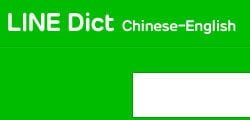 For years we have always recommended Nciku as a desktop dictionary, which has however recently been acquired by Naver and reborn as Line Dictionnary (Line is an application similar to WhatsApp, leading the sector in Japan, Thailand, Taiwan and other Asian nations).
For years we have always recommended Nciku as a desktop dictionary, which has however recently been acquired by Naver and reborn as Line Dictionnary (Line is an application similar to WhatsApp, leading the sector in Japan, Thailand, Taiwan and other Asian nations).
Naver seems to have preserved the most important characteristics of the dictionary, especially the database that, each time you search a character or word, suggests various phrases that illustrate the different meanings of a given character in a well-defined context. At the moment it lacks the Character Recognizer Tool, that allowed you to discover the pronunciation and meaning of various characters that you encounter reproducing them with the mouse, but when you enter the site for the first time a message appears explaining that the function will be restored as soon as possible.
Another great dictionary is MDBG.
Pera Pera
 Pera Pera is a pop-up dictionary and study tool available as free add-on for both Mozilla Firefox and Google Chrome. After you install it (if you follow the link, it will take you less than a minute), activate it by clicking on the star that will appear on your browser, go to a webpage in Mandarin and point at a character you don’t know with your mouse. A small grey window will appear with the pronunciation and meaning of the character.
Pera Pera is a pop-up dictionary and study tool available as free add-on for both Mozilla Firefox and Google Chrome. After you install it (if you follow the link, it will take you less than a minute), activate it by clicking on the star that will appear on your browser, go to a webpage in Mandarin and point at a character you don’t know with your mouse. A small grey window will appear with the pronunciation and meaning of the character.
Zhongwen
 If you use Skritter to learn and write Chinese characters, then I recommend that you take a look at the pop-up dictionary Zhongwen since it allows you to import words directly into your Skritter account; just click the letter”S” on your keyboard.
If you use Skritter to learn and write Chinese characters, then I recommend that you take a look at the pop-up dictionary Zhongwen since it allows you to import words directly into your Skritter account; just click the letter”S” on your keyboard.
The problem with Zhongwen, is that it only works on Chrome (while Pera Pera also works on Firefox).
Hanping (for Android)
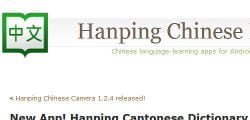 Hanping is one of the best Chinese/English dictionaries for Android devices. The free version, called “Lite”, includes the Chinese/English dictionary and the option to “send” characters to Skritter, eStroke (to learn the order of strokes that make up the character) or Google Translator.
Hanping is one of the best Chinese/English dictionaries for Android devices. The free version, called “Lite”, includes the Chinese/English dictionary and the option to “send” characters to Skritter, eStroke (to learn the order of strokes that make up the character) or Google Translator.
To use the audio or video recognition functions, you’ll have to get the “Pro”
Source: http://www.saporedicina.com/english/learn-chinese-online-25-excellent-free-resources/



