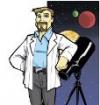| Visitors Now: | |
| Total Visits: | |
| Total Stories: |
Astronomy? There’s An App For That!
http://www.dearastronomer.com/
Recently there’s been quite the buzz regarding the plethora of “mobile” astronomy apps available for smartphone and tablet users.
Looking over the published lists, some of the applications are barely usable and some nothing short of amazing. I’ve distilled all the lists down to three essential apps for both the Android and Apple mobile/tablet platforms.

Android platform users looking for a good “planetarium” app can grab “Google Sky Map” from the Android Market. From the App FAQ:
“The app uses Android-powered devices’ built-in compass, GPS, and clock to display an annotated Sky Map of the area it is facing. The map will adjust as the user moves the device. Sky Map enables users to identify stars and planets by pointing their devices towards these objects in the sky. Users can also determine the locations of planets and stars relative to their own current locations with the search function. Inputting the name of a planet or star will direct users towards this object. Over one thousand stars and all of the planets in our solar system are searchable and visible in the app. Users can also view and search for constellations and individual stars“.
NASA recently announced the android version of their popular “NASA App”.
From the app description, the app offers images, videos, mission information, news, NASA TV and featured content.
Some feature highlights include: Thousands of images from NASA IOTD, APOD and NASAImages.org, on demand NASA Videos from around the agency, Launch Information & Countdown clocks, Current Visible Passes for the International Space Station along with Facebook® Connect and Integrated Twitter™ client for easy sharing.
One of my favorite Android apps, aside from Google Sky Map is “Astronomy Picture of the Day”, which allows users of the app to set APOD images as their homescreen wallpaper and download the latest pictures from NASA’s Astronomy Picture of the Day website. Users can also read interesting facts about the images. The latest version of the app allows users to browse previous APODs, read their descriptions and set them as wallpaper!
If you are of the iPhone or iPad persuasion, you can check out Star Walk 5. At only $2.99 from the Apple app store, the software allows you to track planets, satellites, constellations in real-time, or you can enter a date and time to see what will be visible.

NASA also makes the “NASA App” mentioned above available for the iPhone/iPad platform. According to NASA’s description on the Apple app store, this app is identical to the Android version:
“The NASA App collects, customizes and delivers an extensive selection of dynamically updated information, images and videos from various online NASA sources in a convenient mobile package.“. Best of all, the NASA App is Free!
Rounding out my “short list” for the iPhone/iPad platform is the “Astronomy Picture of the Day” app. The app, developed in partnership with NASA, offers the same features as the Android version. “Astronomy Picture of the Day” allows you to browse through decades of high resolution NASA space photos hand selected by NASA astronomers. You can search through the APOD archives by date and save them to your photo roll or share with friends. You can also save APOD images as your iPhone/iPad background image.
Ray Sanders is a Sci-Fi geek, astronomer and blogger. Currently researching variable stars at Arizona State University, he writes for Universe Today, The Planetary Society blog, and his own blog, Dear Astronomer
2012-12-04 08:06:27
Source: http://www.dearastronomer.com/2011/07/27/astronomy-theres-an-app-for-that/
Source: