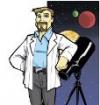| Visitors Now: | |
| Total Visits: | |
| Total Stories: |
Server Upgrades
http://www.dearastronomer.com/

Google’s Street View tour of a North Carolina data center includes this humorous view of a stormtrooper and R2-D2 droid from Star Wars.
(Credit: Screenshot by CNET)
You may have noticed a few blips with the site over the past few days, as I’ve been migrating the site to a new hosting solution. After about a year and some change on Amazon’s AWS platform, I’ve moved this site, and a number of other sites I run in my spare time to Joyent. Usually I don’t post about IT stuff here, but thought I’d share some of my findings on ideal blogging platforms.
Keep reading if you are interested in some of my initial opinions on site hosting.
There’s quite a few “cloud” vendors in the marketplace these days, Amazon, Joyent, Linode, etc. Because I’m always looking at new technologies, Joyent seemed the best choice for a new cloud server solution. Interestingly enough, instead of going with Linux for the server host, I opted for Joyent’s SmartOS – which is based on OpenSolaris. In my early days of Linux administration, I was a big fan of Slackware Linux.
What appealed to me about Slackware was that it was VERY stripped down – just the bare essentials. SmartOS takes a similar approach in that a base install is very lean and mean. The end result is great performance from relatively inexpensive hardware.
The downside of using SmartOS you ask? Seasoned Linux admins might find that the configuration files being in different locations is a real pain. Additionally, many of the GNU utilities that Linux administrators have come to love aren’t available. That being said, admins who have experience with Solaris or FreeBSD should feel right at home.
My previous blogging infrastructure was just wordpress, with WP Super Cache, and WP Widget Cache. The server platform was simply Apache and MySQL running on Linux. Not very high-tech, but got the job done… well… almost. When traffic levels spiked, my infrastructure would fall down, and fall hard.
Having looked over three years of site access logs, I wanted a site infrastructure that could handle traffic spikes a bit more gracefully.
As of this week, my new blogging infrastructure is Joyent’s SmartOS, with Varnish cache running in front of Apache. I’ve tried Nginx in the past, but it appears as though php-fpm has issues with some of the PHP modules I run for some custom wordpress plugins.
In addition to moving to a leaner and meaner server platform, I’ve also set dearastronomer.com up on the CloudFlare CDN. So far I’m on the free CloudFlare plan, but I might upgrade to the pro plan soon, as it’s only $20/mo.
If you want to learn more about Joyent’s cloud hosting, visit www.joyent.com. You can get a two month free trial, so it’s pretty risk free.
Details on CloudFlare plans (and pricing) can be found at: http://www.cloudflare.com/plans
Want to play with SmartOS? check it out at: http://smartos.org/
Want to discuss blogging infrastructure with me? Join the conversation over on Google+ at: https://plus.google.com/107935490847186075336/posts/druBTuz1MGr
Ray Sanders is a Sci-Fi geek, astronomer and blogger. Currently researching variable stars at Arizona State University, he writes for Universe Today, The Planetary Society blog, and his own blog, Dear Astronomer
Source: http://www.dearastronomer.com/2013/09/20/server-upgrades/