

| Visitors Now: | |
| Total Visits: | |
| Total Stories: |
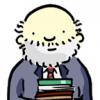
| Story Views | |
| Now: | |
| Last Hour: | |
| Last 24 Hours: | |
| Total: | |
Video: Using Industry Tables
Analyst lets you approach data from a number of different angles. If you know what you’re looking for, you can use the search bar — just start typing and you’ll get a report back fast.
But you can also approach the data from a more general perspective. Maybe you don’t know the industry you’re looking for, but you know that it should be “high-growth.” Or maybe it needs to be an “emerging industry.”
The following video gets you started working with industry tables. It shows you how to rank the table, apply filters, and trim, so that you can set the criteria of the data you’re looking for. This lets you explore and understand your economy, as well as come up with answers to a broader range of questions.
The video doesn’t exhaust the uses of industry tables, but it should give you a basic idea its range and capabilities.
Please contact Rob Sentz ([email protected]) if you have further questions. Follow us @desktopecon.
2012-10-04 11:26:26
Source: http://www.economicmodeling.com/2012/10/03/video-using-industry-tables/
Source:


