| Online: | |
| Visits: | |
| Stories: |
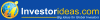
| Story Views | |
| Now: | |
| Last Hour: | |
| Last 24 Hours: | |
| Total: | |
Wocket Smart wallet review: Wocket Smart Wallet Review
Wocket Smart wallet review: Wocket Smart Wallet Review
Saturday, September 26, 2015
Wocket Smart Wallet Review


How much do you trust technology? The people at NXT-ID are betting that you trust it enough that you’re willing to give all your credit and debit card information, including the security code on the back, to their smart wallet called a Wocket Wallet. You then leave your regular wallet at home with your physical credit / debit cards. This isn’t some extreme savings app where you don’t spend any money. Instead, the Wocket smart wallet will activate the included Wocket Card with your credit card information for a one time use after entering your PIN.
Here’s how the whole process works:
When you first get your Wocket, take it out of its leather case and charge it. Next, attach the included card reader to the wallet and activate the Wocket in your name, which includes setting the PIN and swiping at least two of your credit / debit cards. The device comes with a Wocket Card, which is a raw / unprogrammed card with your name on the front. When you want to buy anything with one of the stored credit cards, the selected card information will be transferred onto the Wocket Card for a single charge/swipe usage. So, now its time to go shopping with a Wocket in your pocket.
Basic setup of the Wocket is easy. Just swipe each card with the provided card reader and the data is stored inside the Wocket wallet, locked up behind the security of your PIN. The hard part about setting things up though has to do with the fact that the screen on the Wocket only shows nine letters at a time. It takes time to scroll through the different pages to enter the name you give to the card in your Wocket. After entering in your credit and debit cards, next enter in all your loyalty cards. These, too, get stored in the Wocket wallet.
Now, it is time to shop. While waiting on the checkout line or as soon as you get to the register, enter in your PIN into the wallet and select your payment method. The Wocket wallet will then program your Wocket card, which would be sitting immediately behind the unit. Present the card to the cashier or swipe it at the credit card reading machine. Sign when necessary. Put the Wocket card back inside the Wocket wallet and you’ll be all done. Need to show a loyalty card? Pick the right loyalty card and show the screen to the cashier. They’ll read / scan the UPC code from the Wocket screen to indicate someone is out shopping, and any available discounts could be applied.
Lose your Wocket? While technically whoever finds your wallet has all your credit card information, they won’t be able to use any of it, unless they can guess your PIN. Even the Wocket Card itself is useless. The card only stores the specific credit card information for a single usage. Once it is swiped through the CC machine, it is effectively dead.
Video: https://www.youtube.com/watch?v=WWkQlZhQjio&noredirect=1
It really is that simple.
Source: http://www.javajohnz.com/2015/09/wocket-smart-wallet-review.html
Wocket® is the smartest wallet you’ll ever own. Designed to protect your identity and replace your old wallet, simply swipe and save your cards into Wocket once and they are immediately secured with pin and biometric voice print technology. Without ever needing a smartphone, you can choose a card from the touch screen and Wocket programs its single, smart card (Wocket Card) to match your selection. From there, you just swipe as you normally would virtually anywhere that credit cards are accepted today.
All your credit, debit, loyalty, gift, ID, membership, insurance, medical information, passwords, and virtually any other information can be protected on Wocket®.
Buy the Wocket® at www.wocketwallet.com
See the full Wocket® FAQ at: http://wocketwallet.com/pages/faq






