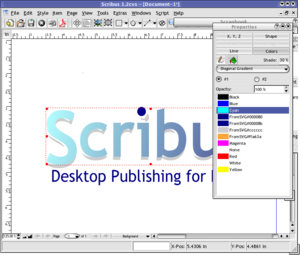| Visitors Now: | |
| Total Visits: | |
| Total Stories: |
Scribus and the PDF Chef – questions and answers from the field
Scribus and the PDF Chef
A short while back, I wrote a blog post entitled Desktop Publishing – open source Scribus and The PDF at Chef PDF Chief and Scribus. I have taken up the challenge of reproducing the Scribus white paper in The PDF Chef. I had to wait a few days for a new PDF Chef release, where they included the capacity to create tables.
A book on Scribus at Amazon (Scribus on Amazon) called Using FREE Scribus Software to Create Professional Presentations: Book Covers, Magazine Covers, Graphic Designs, Posters, Newsletters, Renderings, and More by Alice Chen and Gang Chen looks worthwhile.
LinkedIn Q & A
Here’s some sharing with a user from a LinkedIn group post
LinkedIn User
I read the article, hoping to learn how Scribus works and why I should use it. I learned nothing about how it works. As for why I should use it, I found only two reasons: It’s free, and there’s a user community. That leaves many questions unanswered. Is it cross-platform? Can it import files from Publisher or InDesign? Can it export to them? Does the user interface conform with users’ expectations? Can it be configured? I hope answers are provided in a future article.
My Response
First let me answer your questions
Scribus:
Scribus is definitely cross platform. It’s written chief – if not entirely – in Python. Because Python is a scripting language, you can use it in Windows, Linux (or some other Unix variation) and Mac.
Scribus doesn’t allow reading and writing from other formats. The reason is found in the Wiki article at Scribus on Wiki: “Scribus cannot read or write the native file formats of other DTP programs like QuarkXPress, Microsoft Publisher, or InDesign; the developers feel that reverse engineering those file formats would be prohibitively complex and could risk legal action from the makers of those programs.[9] Nonetheless, basic support for QuarkXPress Tag files and InDesign’s IDML, as well as InCopy‘s ICML formats has been added to the development branch.[“
Not sure what you mean by configured. Scribus works with a layer approach, where you can build templates using layers. It can be configured anyway you wish, if you wish to alter the Python code. But I don’t recommend doing this.
The PDF Chef
The PDF Chef is operated out of a browser. You go to a URL and sign in, to operate the tool. Because it works in a browser, this means you can use it in Mac, Windows and Linux (or any Unix variation).
It doesn’t work with other DTP tool formats. It is chiefly designed for small businesses to be able to design their own documents. I think of this as prototyping, should they wish to hire professionals to build and enhance their designs in InDesign or Publisher.
It outputs as a PDF I know. Not sure if InDesign and/or Publisher can import PDFs and work from them. If they do, then you have a working approach for Scribus and the PDF Chef
Being a URL tool, it can’t be configured.
Not sure about your question about interface conforming to user expectations. Whether you build a document in InDesign, Publish, Scribus, PDF Chef or some similar tool, they see the end results.. It’s prototyping. It’s a basic IT or marketing approach, where either a marketing professional does a creative brief or an IT business analyst does a requirement document. You build a template, create a page with copy deck, design a user page and any corresponding images. Then the user signs off and/or requests changes. All this is effectively – or ineffectively – controlled via project management.
According to an EHow document at EHow on PDF , you can import a PDF and convert it to a Microsoft Publisher document.
According to a forum thread at PDF Forum ,it says:
You can use the PDF2ID plug-in to convert PDF file to editable InDesign document
Recosoft has software which can perfom much of the task of creating an InDesign document from a pdf. It would not be perfect. See Recosoft on InDesign .
Did I answer your questions? If not, can you please clarify the questions I didn’t answer properly.
LinkedIn user
When I asked whether “it” could be configured, I should have specified, “Can the menus and toolbars be configured?” That is, “Can I customize the menus or toolba(s) so that tasks that I commonly do are always just one click away?”
My response
I’m a newbie to Scribus but savvy enough to learn the software easily. But let me defer your questions to those with more knowledge:
For Scribus, you register for the forums at Scribus forum. Then you post under the tab Beginner Talk.
For PDF Chef, you search the knowledge base at PDF Chief . They also have a contact somewhere at the bottom of PDF Chief website.
I can only take a guess and say no. But I defer you to those who know more than I do now.
Academic and business blog posts
Here are some blog posts I recommend from academic and business acquaintances of mine
- 10 signs your child needs deodorant Blog post
- 5 ways to use cranberries in a centerpiece for your thanksgiving table Blog post
- How to stay safe when looking online for a nanny job Blog post
- 5 ways technology is messing up our sleep Blog post
- Nannies: why it may matter who your friends are Blog post
- 10 iphone apps to track Christmas gifts with Blog post
- 10 punishments for kids caught in a lie Blog post
- 10 common reasons why teen siblings fight Blog post
- 5 reasons to give your nanny a year-end review Blog post
- 10 awkward things parents have to teach their kids Blog post
- 10 signs your child is a gifted and talented student Blog post
- 10 reasons to volunteer to coach your child’s team Blog post
- 10 signs your child has chronic bad breath Blog post
- 10 iphone apps to use on your family vacation Blog post
- 30 blogs with tips for screening nannies Blog post
- 10 tips for dealing with a child threatening to run away Blog post
- 10 ways to prevent nanny burnout Blog post
- Top 10 hostess gifts Blog post
- 10 reasons grounding your child is not working Blog post
- 10 iphone apps for emergency preparedness Blog post
- 10 good ways to help a child that says they are dumb Blog post
- How to decide between public and private elementary school Blog post
- 10 ways to tell your nanny loves your kids Blog post
- 10 ways to childproof your fireplace Blog post
- 10 things kids just love to collect Blog post
- 10 concerns about putting kids on a diet to consider Blog post
- 10 signs that a nanny candidate is under-qualified Blog post
- 10 free iphone apps you will use every day Blog post
- Signs your child may be the victim of bullying in school Blog post
- Top 10 Christmas collectibles Blog post
- 5 candy cane ornaments that you can make with kids Blog post
- Skills every nanny should have Blog post
- 10 iphone apps that can help you when you’re lost Blog post
- 10 storage ideas for saving some of your child’s homework Blog post
- 10 things your toddler can do to help around the house Blog post
- 10 things moms like to save through the years Blog post
- Job options for nannies who are ready for a change Blog post
- 10 family friendly warm places to go for winter break Blog post
- 30 blogs with tips for keeping Christmas simple Blog post
- How to monitor your nanny without a nanny cam Blog post
2012-11-25 17:03:15
Source: http://b2btechcopy.com/2012/11/25/scribus-and-the-pdf-chef-questions-and-answers-from-the-field/
Source: