

| Visitors Now: | |
| Total Visits: | |
| Total Stories: |
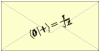
| Story Views | |
| Now: | |
| Last Hour: | |
| Last 24 Hours: | |
| Total: | |
Annoying browser tricks
Sunday, February 24, 2013 12:10
% of readers think this story is Fact. Add your two cents.
From Instapundit:
THE BROWSER UPGRADE I’D LIKE TO SEE: One where the tab that’s the source of the autoplay audio flashes or something so I know which one to shut down.
To which I’d like to add a hearty Amen. When I open a whole list of bookmarks in tabs, and one of them starts playing an annoying advertisement, I have no alternative but to hit the mute button as fast as humanly possible. I’d like to avoid that. Some alternatives:
- Mute all tabs except the one in the foreground. While simple and direct, there are situations where you might want to listen to sound in a background tab. While listening to music from a browser-enabled cloud player.
- Mute a tab until a user interacts with it. This would allow a tab to start playing music, but only after you click on it. Of course, this would be annoying with YouTube’s autoplay videos, but I find those annoying anyway.
2013-02-24 12:03:00
Source: http://www.donaldscrankshaw.com/2013/02/annoying-browser-tricks.html
Source:


