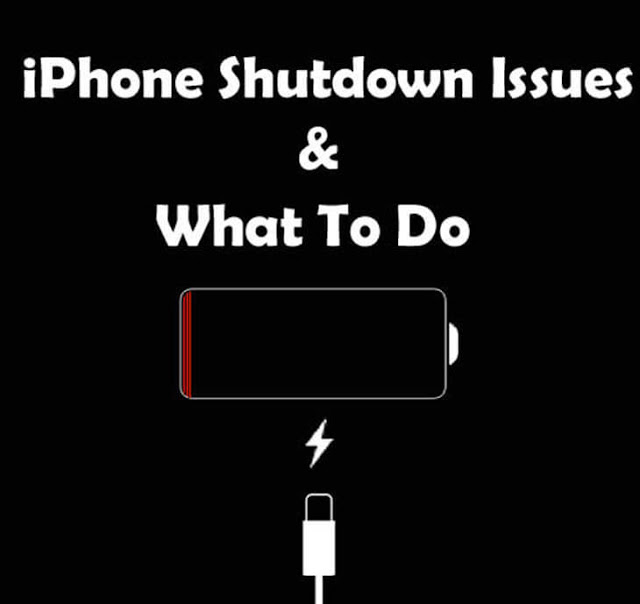| Online: | |
| Visits: | |
| Stories: |

| Story Views | |
| Now: | |
| Last Hour: | |
| Last 24 Hours: | |
| Total: | |
iPhone’s Unexpected Shutdown Issues & What To Do
iPhone’s Unexpected Shutdown Issues & What To Do
iPhones have fallen recently victim to a serious battery problem. Apple has stated that this effects only iPhone 6s that was manufactured between September and October 2015. However, it has been discovered that the shutdown malfunction also exists in the iPhone 6, iPhone 6 Plus, iPhone 6s Plus, in addition to iPhone 6s devices. And I can confirm that on a personal level as my iPhone 6 keeps shutting off when it is at around 40% of battery life remaining. Unless plugged in, it will not restart. And when I do plug it in, it jumps back up to 40-45%. These issues started after an update to iOS 10.1.1.
There are a limited number of things you can do:
» Restart your phone (not just shutdown)
How to restart
Press and hold both the Sleep/Wake and Volume Down buttons for at least ten seconds, until you see the Apple logo.
Regular restart
1. Press and hold the Sleep/Wake button until the red slider appears.
2. Drag the slider to turn your device completely off.
3. After the device turns off, press and hold the Sleep/Wake button again until you see the Apple logo.
» Bring external charger
To keep your phone charged and not get to that shutdown threshold of 40% for most phones, use external battery packs on the go. We (as my wife also has an iPhone 6) have started taking our Anker Portable Charger everywhere we go. It has enough juice to charge up both of our phones.
Former Apple executive and so-called ‘father of the iPod’ Tony Fadell recently tweeted:
It’s happening to me every other day – especially while using any mapping app. Have to always carry an external battery to revive it. https://t.co/mH6pcsSK6p— Tony Fadell (@tfadell) December 1, 2016
» Wait for Apple to release a new software update and/or larger recall
Did You Know?:
iPhone is actually designed to shut down automatically under certain conditions, such as extremely cold temperature. Though this holds no relevance to the many shutdowns being reported in this case
Is your phone/tablet/computer open to hacking? Protect the ones you love with a PIA VPN service for safe and secure Web Browsing: Desktop, VPN for Android, VPN for iOS
Sound-off: What do you think? Let us know below
Travel Tech Gadgets-the go to place for travel gadgets prior to traveling anywhere and everywhere. About
Source: http://www.traveltechgadgets.com/2016/12/iphones-unexpected-shutdown-issues-what.html